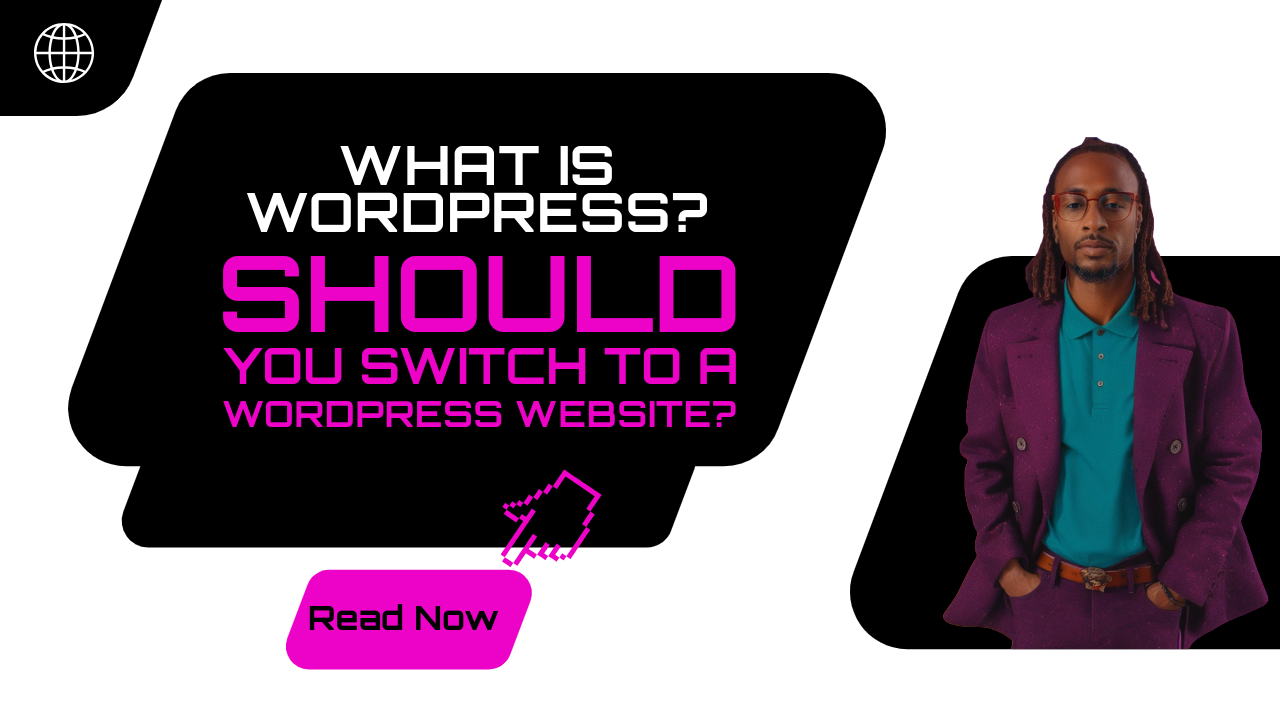If you’ve ever wondered how websites are created, you’re not alone. Many people think building a website requires advanced tech skills or coding knowledge, but that’s not the case. Tools like WordPress make website creation easy, even for beginners. Whether you’re a small business owner, blogger, or someone just starting online, WordPress is a name worth knowing. In this blog, I’ll break down what WordPress is, how it works, and why it might be the perfect solution for you—even if you’ve been using tools like GoDaddy’s page builder.
What is WordPress?
At its core, WordPress is a content management system (CMS). A CMS is software that helps you create, manage, and organize a website without needing to touch any coding languages like HTML or CSS.
Think of it as a digital toolbox. You get all the tools you need to build a professional-looking website, whether that’s for blogging, e-commerce, or even a personal portfolio.
WordPress comes in two versions:
- WordPress.com: A fully hosted version that’s similar to platforms like Wix or Squarespace.
- WordPress.org: A self-hosted version, which is the one we’ll focus on here. With this version, you have full control over your website and its customization.
Why is WordPress so popular?
Over 40% of all websites on the internet are powered by WordPress, making it the most widely used CMS in the world. Here’s why:
- It’s Free: Yes, WordPress is completely free to use. You’ll only need to pay for hosting (more on that later) and possibly a domain name.
- Easy to Use: WordPress is designed for all skill levels. You can start simple and grow into its more advanced features over time.
- Customizable: Thousands of free and premium themes (designs) and plugins (add-ons) allow you to create a website tailored to your needs.
- Scalable: Whether you’re running a small blog or a major online store, WordPress can handle it.
WordPress vs. GoDaddy Page Builder
If you’ve been using something like GoDaddy’s page builder, you might wonder why you should switch to WordPress. Here are a few key differences:
- Flexibility:
- GoDaddy’s builder is limited in customization options. You’re often stuck with pre-made templates and basic functionality.
- WordPress, on the other hand, allows full control over your website. You can install themes, customize layouts, and use plugins for added features like SEO tools, contact forms, or even appointment bookings.
- Ownership:
- With GoDaddy’s builder, you’re tied to their platform. If you decide to move to another hosting provider, you’ll have to start over.
- With WordPress, your site belongs to you. You can move it to any hosting provider anytime.
- Cost:
- While GoDaddy’s page builder might seem cheaper upfront, the ongoing costs can add up—especially if you need additional features.
- WordPress is free, and you can find affordable hosting options, like Yearby Digital Web Hosting, to keep costs low.
How Does WordPress Work?
Getting started with WordPress is easier than you might think. Here’s a simple breakdown:
- Choose Hosting:
Hosting is where your website lives online. Companies like RackNerd or Yearby Digital Web Hosting offer affordable and reliable options. - Install WordPress:
Many hosting providers include a one-click installation for WordPress. It’s as simple as logging in and following a few prompts. - Pick a Theme:
Themes determine your site’s look and feel. WordPress offers thousands of free and premium themes to fit your style. - Add Plugins:
Plugins are like apps for your website. Need SEO tools? Want to add a shopping cart? There’s a plugin for that. - Start Creating:
Use the WordPress editor (called Gutenberg) to create pages and posts. It’s a drag-and-drop system that’s easy to learn.
Who Can Benefit from WordPress?
WordPress is incredibly versatile. Here are just a few examples of who it’s perfect for:
- Bloggers: Share your thoughts with the world.
- Small Business Owners: Build an affordable website to showcase your services or products.
- E-Commerce Store Owners: Set up an online shop with plugins like WooCommerce.
- Freelancers: Create a professional portfolio.
- Nonprofits: Accept donations and share your mission.
The Power of Elementor and WordPress
One of the best features of WordPress is its compatibility with page builders like Elementor. If you’re used to GoDaddy’s drag-and-drop system, Elementor will feel familiar but with much more power and flexibility.
With Elementor, you can design every part of your site visually, from headers to footers, without touching a single line of code. It’s perfect for beginners who want professional results.
How Can WordPress Help You Make Money?
WordPress isn’t just for building a website; it’s a tool to grow your income. Here’s how:
- Monetize Your Blog: Write content and earn through ads, affiliate marketing, or sponsored posts.
- Sell Products: Use WooCommerce to turn your site into an online store.
- Offer Services: From coaching to graphic design, showcase what you offer and let clients book directly through your site.
- Membership Sites: Create exclusive content and charge for access.
Free Tools to Get Started
When you’re ready to dive into WordPress, don’t forget to check out the free SEO audit page on Yearby Digital Web Services. This tool helps you see how Google ranks your site and identifies areas for improvement.
Why Choose Yearby Digital Web Hosting?
If you’re ready to try WordPress, hosting is your first step. Yearby Digital Web Hosting offers:
- Affordable plans
- Limited availability, ensuring quality service
- Easy WordPress installation
Final Thoughts
Switching to WordPress might feel like a big step if you’re used to platforms like GoDaddy’s Page Builder. But the flexibility, control, and long-term benefits make it worth it. With WordPress, you’re not just building a website—you’re creating a platform that can grow with you, whether you’re running a small business, starting a blog, or selling products online.
Remember, the process is simpler than it sounds, and with tools like Elementor and support from reliable hosting providers like Yearby Digital Web Hosting, you’ll be up and running in no time.
Ready to get started? Explore WordPress today and unlock the full potential of your online presence!